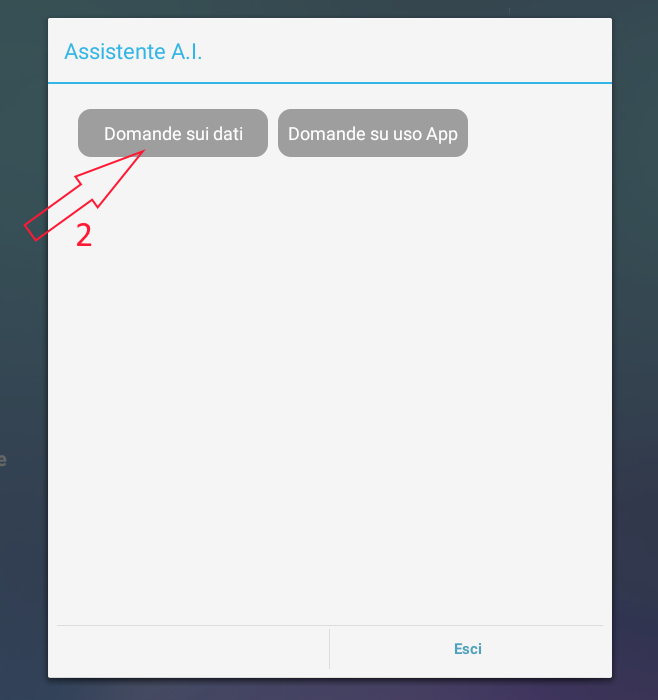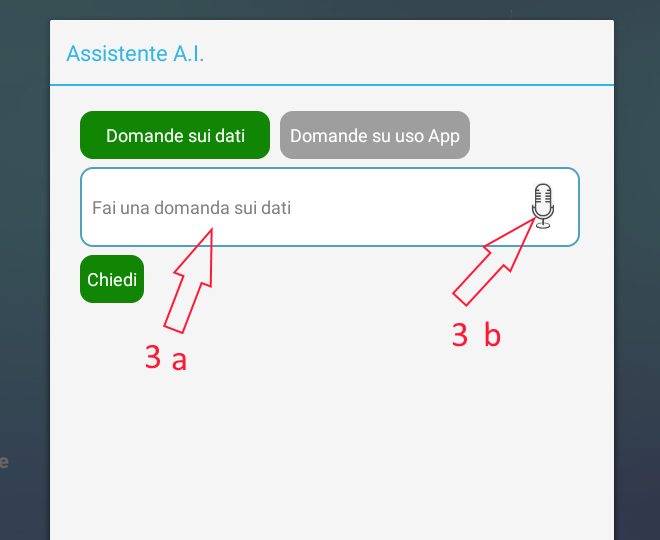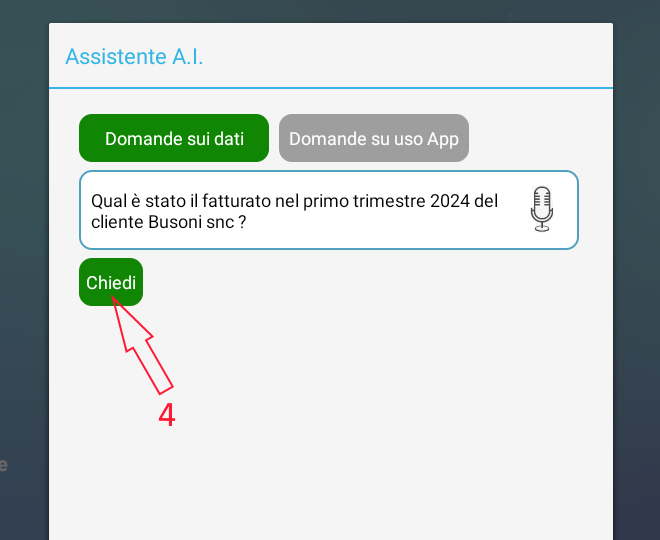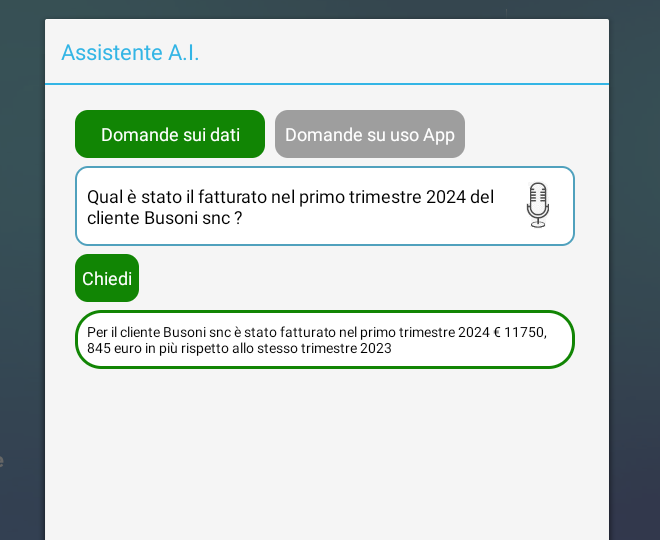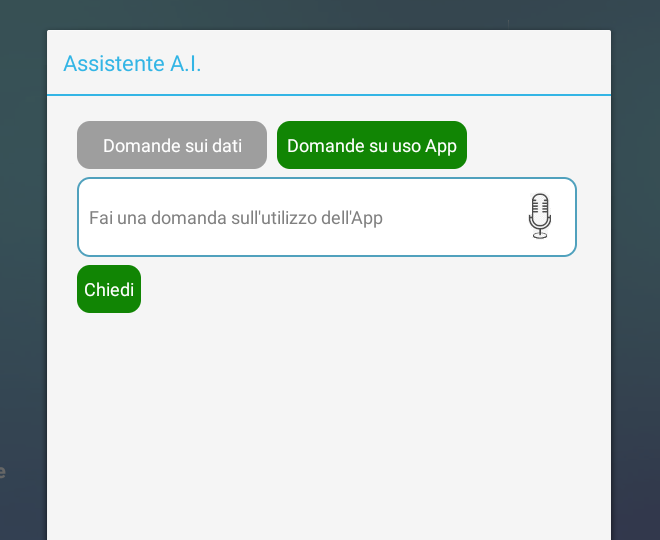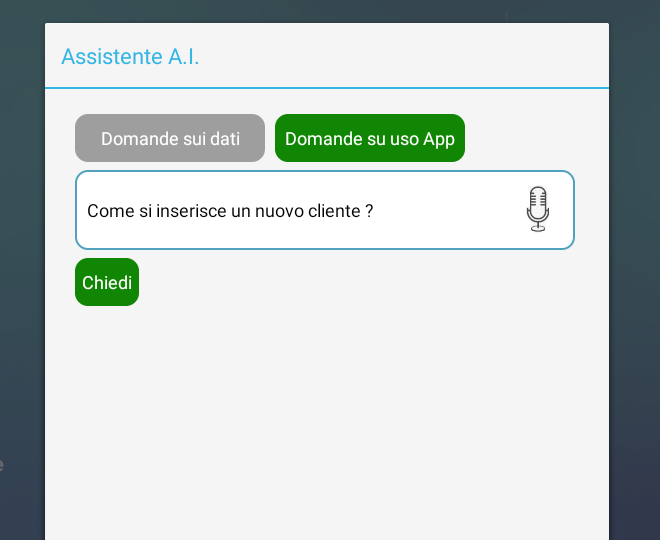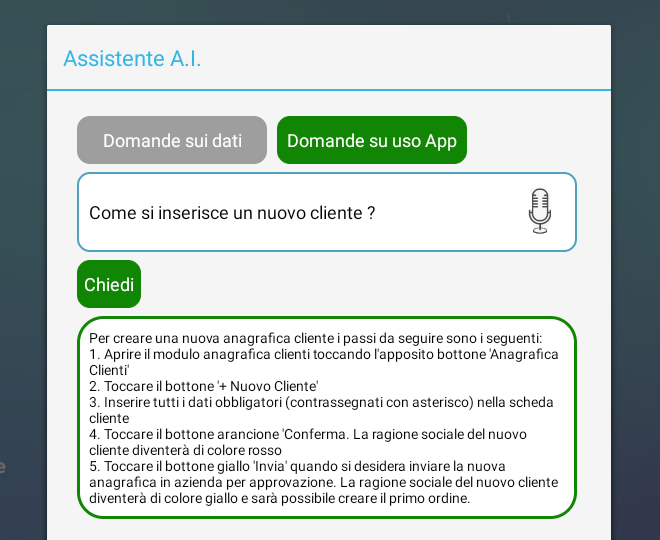New A.I. Module
We have integrated an artificial intelligence engine to create in our Ne.M.O. software the new functionality that allows you to obtain immediate answers about data and/or functioning of the App.
1. From the home screen, tapping on the A.I. module icon opens a small window in the center of the screen
Assuming you want to ask for information about the data, after selecting the dedicated section:
3a. You can start writing the question by tapping inside the text field
3b. Or you can ask a question by speaking after tapping the microphone symbol
3a. You can start writing the question by tapping inside the text field
3b. Or you can ask a question by speaking after tapping the microphone symbol
4. To get the answer after writing the question you will need to tap the "Ask" button, if you have chosen the voice mode it is not necessary because the answer will be automatic
The artificial assistant has been trained to answer only questions related to the context of the specific App. If you have chosen the voice mode, the answer will also be given vocally in addition to appearing as text in the answer field.
Using the same procedure, you can ask for instructions to use the app by asking questions about how it works after selecting the "Questions about using the app" section.